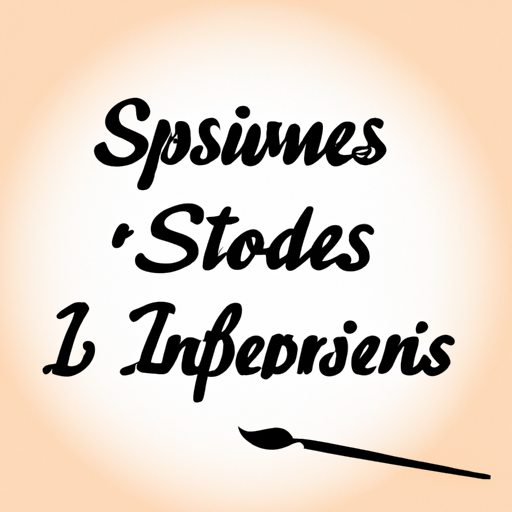So, you want to dive into the world of iOS app development, huh? Whether you’re dreaming of creating the next big app or you’re just curious about what it takes to build one, you’re in the right spot. This guide is like your beginner’s toolkit to get started with iOS app development. We’re talking step-by-step, easy-peasy, with a sprinkle of fun and a dash of tech magic. Let’s get started!
Why iOS App Development?
First off, why even bother with iOS app development? Well, let’s look at some stats. As of 2023, there are over 1.5 billion active Apple devices worldwide. That’s a huge market! Plus, the Apple App Store generated over $72 billion in revenue in 2022 alone. Cha-ching!
Developing an app for iOS means you can tap into a dedicated and, let’s face it, pretty loyal user base. Apple’s ecosystem offers a level of integration and user experience that’s hard to beat. So, if you’re looking to make an impact, this is a solid place to start.
Getting Started with iOS App Development
Set Up Your Environment
Before you start coding, you’ll need the right tools. Here’s what you need to get your development environment up and running:
- Mac Computer: iOS development requires a Mac. If you don’t own one, consider renting a Mac server online.
- Xcode: This is Apple’s official IDE (Integrated Development Environment) for iOS app development. You can download it for free from the Mac App Store.
- Apple Developer Account: Signing up for a free account lets you test your apps on your device. A paid account is necessary to publish apps on the App Store.
Learn Swift
Next up, the language of the land: Swift. Swift is Apple’s programming language for iOS apps, and it’s designed to be easy to learn and powerful to use. According to Stack Overflow’s 2023 Developer Survey, Swift is among the top 10 most-loved languages. Not bad, right?
Here are some resources to get started with Swift:
- Swift.org – Official Swift documentation.
- Hacking with Swift – A great site for tutorials and projects.
- Apple’s Swift Playgrounds – An app that makes learning Swift interactive and fun.
Building Your First App
Understanding the Basics
Before jumping into full-blown app development, let’s break down the basics:
- Storyboard: The visual representation of your app’s UI. Think of it like a blueprint.
- View Controllers: They manage the views in your app. Every screen you see on an app has a view controller behind it.
- UI Elements: Buttons, labels, images—these are the building blocks of your app’s interface.
Creating a Simple App
Time to get your hands dirty! Here’s a simple step-by-step to create your first app:
- Open Xcode and create a new project. Select “App” under iOS.
- Choose a name for your app and make sure the language is set to Swift.
- In the Main.storyboard, drag a label and a button onto the view.
- Control-click the button and drag to the view controller code to create an action. Name it something like changeText.
- In the action function, add code to change the label’s text when the button is pressed.
And voila! You’ve got a basic app. It’s simple but it’s a start. From here, you can expand it by adding more features and complexity.
Common Challenges and Solutions
Debugging Your App
Even the best of us run into bugs. It’s a rite of passage. Here are some tips to tackle them:
- Use Xcode’s Debugger: This handy tool lets you step through your code and inspect variables.
- Read Error Messages: They might seem cryptic, but they’re often pointing you in the right direction.
- Google is Your Friend: Chances are, someone else has faced the same issue. Forums like Stack Overflow can be lifesavers.
Design Consistency
Apple users have high expectations for design. Keep these tips in mind:
- Follow Apple’s Human Interface Guidelines: These guidelines ensure your app feels at home on iOS.
- Consistency is Key: Maintain a consistent style and navigation throughout your app.
- Test on Real Devices: Simulators are great, but nothing beats testing on the actual hardware.
Learning and Growing as a Developer
Join the Community
One of the best ways to grow is to connect with other developers. Join forums, attend meetups, and participate in hackathons. Communities like r/iOSProgramming on Reddit can be great places to start.
Keep Up with Trends
The tech world moves fast. Stay updated with the latest iOS trends and updates. Websites like Apple Developer News and 9to5Mac are excellent resources.
Conclusion
Diving into iOS app development can seem overwhelming at first, but with the right tools and mindset, you’ll be crafting apps in no time. Remember, every expert was once a beginner. Keep learning, stay curious, and don’t be afraid to make mistakes. Each error is a stepping stone to mastery.
So, what are you waiting for? Grab your Mac, download Xcode, and start building! And hey, if you build something cool, share it with the community. We’d love to see what you come up with. Now go, make some magic!
Frequently Asked Questions
What are the best tools for iOS app development for beginners?
For beginners in iOS app development, Xcode is the primary tool recommended by Apple. It provides an integrated development environment (IDE) for macOS users and includes everything needed to build apps for Apple platforms. Additionally, Swift Playgrounds is a fantastic tool for learning Swift programming in a fun and interactive way. For those interested in cross-platform development, tools like Flutter or React Native can be beneficial. These tools allow you to develop apps for both iOS and Android from a single codebase. Explore resources on Apple’s official site to get started with Xcode.
How can I learn iOS app development without prior programming experience?
If you have no prior programming experience, start with online courses specifically designed for beginners, such as those found on platforms like Coursera, Udemy, or Codecademy. Look for courses that begin with the basics of Swift, the language used for iOS development. Additionally, Apple’s Swift Playgrounds app is an excellent resource for learning coding in an interactive and playful manner. Joining forums and communities like Stack Overflow can also provide valuable support and insights as you learn. Check out Udemy’s iOS development courses for tailored learning paths.
What are the common challenges faced in iOS app development for beginners?
Beginners in iOS app development often face challenges such as understanding the complexities of Swift and learning how to effectively use Xcode. Debugging errors and managing memory efficiently can also be daunting. Another common issue is designing user interfaces that adhere to Apple’s Human Interface Guidelines. To overcome these challenges, engaging with online tutorials, seeking mentorship, and regularly practicing coding can be beneficial. Utilizing Apple’s extensive documentation and community forums can also help navigate these hurdles effectively.
What are the costs associated with starting iOS app development?
Starting with iOS app development primarily requires a Mac, as Xcode only runs on macOS. If you don’t own a Mac, this could be an initial investment. Additionally, while Xcode is free, publishing apps on the App Store requires enrolling in the Apple Developer Program, which costs $99/year. There might also be costs associated with paid courses or resources to enhance your learning. Free resources are available, but investing in quality education can accelerate your progress. Explore Apple’s Developer Program for more details on membership benefits.
How long does it take to build a basic iOS app for beginners?
The time it takes to build a basic iOS app varies depending on the complexity of the app and the developer’s familiarity with the tools and language. Typically, beginners might spend several weeks to months learning the basics of Swift and Xcode. Creating a simple app, like a to-do list or calculator, can take anywhere from a few days to a few weeks of focused effort. Consistent practice and progressively tackling more complex projects will reduce development time as skills improve. For structured guidance, consider following tutorials from Apple’s SwiftUI tutorials.