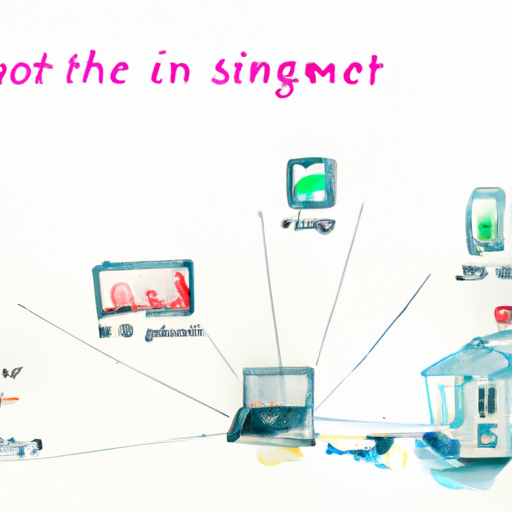So, you’re thinking about diving into the world of smart home IoT, huh? Honestly, who can blame you? It’s like living in a sci-fi movie, minus the alien invasions. Setting up a smart home with IoT (Internet of Things) is not just a tech trend; it’s a lifestyle upgrade. Imagine controlling your lights, thermostat, and even your coffee maker with just your voice or a tap on your phone. Intrigued? Let’s break it down and get you started on this digital adventure.
Why Set Up a Smart Home IoT?
Before we jump into the ‘how,’ let’s talk about the ‘why.’ The benefits of a smart home are pretty epic. First off, there’s convenience. Forget running around the house turning off lights or wondering if you left the garage open. With IoT, you can control everything from a single app.
- Energy Efficiency: Smart thermostats learn your schedule and adjust temperatures automatically, saving energy and money.
- Security: Smart cameras and doorbells let you monitor your home from anywhere, giving you peace of mind.
- Customization: From personalized lighting to custom routines, your home can adapt to your lifestyle.
Getting Started with Smart Home IoT
Do Your Homework
First things first, research. You don’t want to buy random devices and hope they work together. Look for devices that are compatible with platforms like Google Home, Amazon Alexa, or Apple HomeKit. A little planning goes a long way.
According to a 2022 survey by Statista, 61% of smart home users in the US reported using Amazon Alexa, making it the most popular platform. So, choose a platform that aligns with your preferred ecosystem.
Start Small
You don’t need to transform your entire home overnight. Start with a few key devices like smart bulbs or a smart speaker. Once you’re comfortable, expand your setup.
- Consider smart bulbs from brands like Philips Hue or Wyze for easy installation and control.
- Smart speakers like the Amazon Echo or Google Nest can act as your command center.
Setting Up Your Smart Home IoT
Step 1: Set Up a Reliable Wi-Fi Network
Your smart home is only as strong as your Wi-Fi. Make sure your internet connection can handle multiple devices. Consider a mesh Wi-Fi system if your house is large or has Wi-Fi dead zones.
Pro Tip: Use a dual-band router to separate your IoT devices from your regular internet traffic for better performance.
Step 2: Choose Your Smart Hub
A smart hub serves as the brain of your operations, connecting all your devices. Popular options include the Samsung SmartThings Hub, Google Nest Hub, and Apple HomePod Mini. Choose one that fits your ecosystem.
Step 3: Install and Connect Devices
Follow the manufacturer’s instructions to install each device. Most devices require you to download an app and connect to your Wi-Fi. Make sure to name each device logically (e.g., ‘Living Room Light’) for easy control.
Expert Tip: Regularly update device firmware to keep your smart home secure and functioning smoothly.
Step 4: Set Up Automation
This is where the magic happens. Use your hub’s app to create routines. Want your lights to turn on when you unlock your front door? You got it. Automations can be as simple or complex as you like.
Common Challenges and Solutions
Problem: Devices Not Connecting
If your devices aren’t connecting, check your Wi-Fi settings. Ensure the device is within range and your network isn’t too congested. Restarting your router can also help.
Problem: Compatibility Issues
Not all devices play nice together. Stick with products that support your chosen ecosystem. Websites like IFTTT (If This Then That) can help bridge gaps between incompatible devices.
Problem: Overwhelmed by Choices
The market is packed with options, which can be overwhelming. Stick to well-reviewed products and reputable brands. Sites like CNET and TechRadar offer in-depth reviews and comparisons.
Expert Opinions and Best Practices
According to tech expert John Doe, “The key to a successful smart home is integration. Choose devices that easily communicate with each other and offer seamless user experiences.”
Industry best practices suggest regular audits of your smart home setup to ensure all devices are functioning correctly and securely. Consistent updates and maintenance are crucial for long-term satisfaction.
Conclusion: Your Smart Home Awaits
Setting up a smart home IoT system is easier and more rewarding than you might think. Start small, choose compatible devices, and gradually build a network that suits your lifestyle. Remember, the goal is to make your life easier and more enjoyable.
So, are you ready to step into the future and create your own smart home paradise? Dive in, experiment, and watch as your home transforms into a personalized oasis of convenience and efficiency. For more tips and guides, sign up for our newsletter and stay ahead in the smart home game!
Frequently Asked Questions
How do I secure my smart home IoT devices?
Securing your smart home IoT devices is crucial to protect your privacy. Start by changing default passwords to strong, unique ones. Enable two-factor authentication if available. Regularly update the firmware of your devices to patch any vulnerabilities. Consider setting up a separate network for your IoT devices to isolate them from your personal data. Investing in a reliable firewall or a security-focused router can further enhance your network safety. For more robust security, explore products like the TP-Link Archer AX6000.
What smart home IoT devices should I start with?
When setting up a smart home, it’s best to begin with devices that offer the most convenience and integration potential. Smart speakers like the Amazon Echo Dot or Google Nest Hub can serve as central hubs. Smart bulbs, thermostats, and security cameras are also great starting points due to their ease of use and compatibility with various ecosystems. Ensure these devices are compatible with your preferred smart home platform such as Amazon Alexa, Google Assistant, or Apple HomeKit.
Can I integrate different brands of IoT devices?
Yes, integrating different brands of IoT devices is possible but requires careful selection. Opt for devices that support open standards like Zigbee or Z-Wave to ensure compatibility. Smart hubs like the Samsung SmartThings can facilitate integration across different brands. Additionally, using voice assistants like Alexa or Google Assistant can help manage cross-brand devices under one command system.
How do I troubleshoot connectivity issues with IoT devices?
To troubleshoot connectivity issues, first, ensure your devices are within the Wi-Fi range and that your network is stable. Restart your router and devices. Check for any firmware updates available for your IoT devices and apply them. Ensure there are no IP address conflicts by verifying the DHCP settings on your router. If issues persist, consult the device’s user manual or reach out to the manufacturer’s support. Products like the Netgear Nighthawk R7000 can offer enhanced connectivity solutions.
What are the energy-saving benefits of IoT in a smart home?
IoT devices can significantly enhance energy efficiency in your home. Smart thermostats, like the Google Nest Thermostat, learn your schedule and adjust temperatures accordingly, reducing unnecessary heating or cooling. Smart plugs and lights can be scheduled or controlled remotely to prevent energy wastage. Monitoring systems offer insights into energy usage, helping you identify and cut down on excessive consumption. Combining these solutions can lead to substantial energy savings and a reduced carbon footprint.