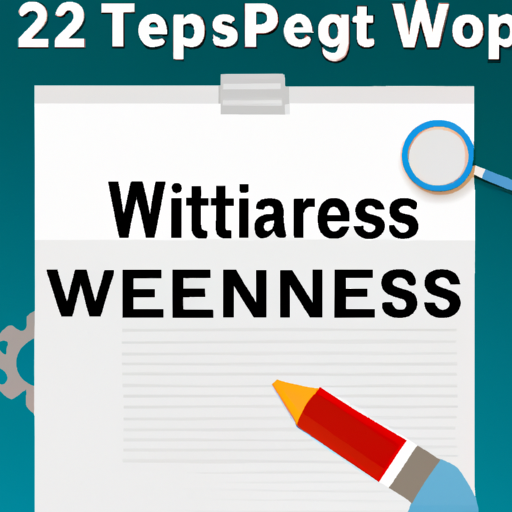Hey there! So, you’ve decided to dive into the world of WordPress and you’re probably wondering, “How do I get my site to rank better on Google?” Well, you’re in the right place! Whether you’re just starting out or trying to refine your skills, mastering WordPress SEO can seem daunting. But don’t worry, we’ve got your back. This guide is packed with tips, tricks, and everything else you need to know to boost your WordPress SEO game without breaking a sweat.
Why SEO Matters for WordPress Beginners
Before we get into the nitty-gritty, let’s talk about why SEO is crucial. Imagine this: you’ve just set up a killer WordPress site, but nobody’s visiting. Bummer, right? That’s where SEO comes in. It’s like the magic wand that helps your site get noticed by search engines, which means more traffic, more engagement, and potentially, more revenue.
SEO Basics: Understanding the Fundamentals
SEO, or Search Engine Optimization, is all about making your website attractive to search engines like Google. It involves optimizing your content, images, and site structure. Here’s a quick stat for you: 75% of users never scroll past the first page of search results. So, if you want to be seen, you’ve got to be on that first page!
Getting Started with WordPress SEO
1. Choose a Reliable SEO Plugin
WordPress offers a slew of plugins to make your SEO journey smoother. The most popular one is Yoast SEO. It’s like your personal SEO coach, offering real-time analysis and suggestions to optimize your content. Another great option is Rank Math, which is gaining popularity for its user-friendly interface and advanced features.
- Yoast SEO: Offers keyword optimization, readability analysis, and more.
- Rank Math: Provides detailed insights and integrates well with Google Analytics.
2. Optimize Your Permalink Structure
Permalinks are the URLs of your posts and pages. A clean URL structure is not just visually appealing but also SEO-friendly. Go to Settings > Permalinks in your WordPress dashboard and select ‘Post name’. This ensures your URLs look like ‘yourwebsite.com/sample-post’ instead of ‘yourwebsite.com/?p=123’.
3. Create Quality Content
Content is king, and there’s no getting around it. Focus on creating high-quality, engaging content that provides value. Use natural language and incorporate keywords strategically. But remember, don’t stuff keywords—Google’s smarter than you think, and it can penalize you for it.
Diving Deeper: Advanced SEO Tips
4. Master the Art of Keyword Research
Keywords are the backbone of SEO. Use tools like Google Keyword Planner or Ubersuggest to find keywords that your audience is searching for. Incorporate long-tail keywords—these are more specific and have less competition, making it easier for you to rank.
5. Optimize Images for SEO
Images can boost your site’s appeal but can also slow it down if not optimized. Use descriptive filenames and alt tags for your images. Compress images using tools like Smush or ShortPixel to ensure they don’t affect your site’s loading speed.
6. Improve Site Speed
Did you know that 53% of mobile users abandon a site that takes longer than three seconds to load? Yikes! To keep your visitors happy, ensure your site loads fast. Use caching plugins like W3 Total Cache and optimize your database with plugins like WP-Optimize.
Common Pain Points and How to Solve Them
7. Dealing with Duplicate Content
Duplicate content can confuse search engines and hurt your rankings. Use canonical tags to tell search engines which version of a page is the original. Yoast SEO and Rank Math can help you manage this effortlessly.
8. Keeping Up with Algorithm Changes
Google’s algorithm is ever-evolving, and it can be hard to keep up. Follow SEO experts like Neil Patel or Brian Dean for the latest updates and insights. It’s all about staying informed and adapting your strategy accordingly.
Conclusion: Key Takeaways for WordPress SEO Success
Alright, let’s wrap this up! Here’s a quick recap of what we’ve covered:
- Choose a reliable SEO plugin like Yoast SEO or Rank Math.
- Optimize your permalink structure for better readability and SEO.
- Focus on creating high-quality, keyword-rich content.
- Conduct thorough keyword research to target the right audience.
- Optimize your images and improve site speed for a better user experience.
- Stay informed about SEO best practices and algorithm changes.
SEO is a journey, not a sprint. Keep experimenting, learning, and tweaking your strategy as you go. Remember, the goal is not just to rank higher but to provide genuine value to your audience. So, go ahead, start implementing these tips, and watch your WordPress site soar up the search engine rankings. And hey, if you found this guide helpful, why not share it with your friends? Let’s spread the SEO love!
Frequently Asked Questions
What are the essential WordPress SEO plugins for beginners?
For beginners, using the right SEO plugins can simplify the optimization process. Essential plugins include Yoast SEO and All in One SEO Pack, both of which offer user-friendly interfaces and comprehensive features like XML sitemap generation and on-page analysis. Rank Math is another excellent option, providing a detailed SEO analysis tool. These plugins help optimize your site structure, improve readability, and manage meta tags, making them indispensable for beginners. Explore WordPress plugins to boost your SEO efforts.
How can I optimize my WordPress site’s load speed for better SEO?
Improving site speed is crucial for SEO, as it influences user experience and search rankings. Start by selecting a reliable hosting provider like SiteGround or Bluehost. Utilize caching plugins such as W3 Total Cache or WP Super Cache. Optimize images with Smush or Imagify to reduce file size. Consider using a content delivery network (CDN) like Cloudflare to enhance load times globally. Check out these plugins for better performance.
What are the best practices for WordPress SEO-friendly URLs?
SEO-friendly URLs improve search visibility and user understanding. Use WordPress’s permalink settings to ensure URLs are concise and descriptive. Avoid using default settings like “?p=123” and opt for structures that include keywords, such as “/category/post-name/”. Keep URLs short and relevant to the content. Regularly update and audit your URLs to maintain their effectiveness. Learn more about permalinks to enhance your SEO.
How do I conduct keyword research for my WordPress blog?
Effective keyword research is foundational to successful SEO. Start with tools like Google Keyword Planner or Ubersuggest to identify high-volume, low-competition keywords. Analyze your competitors’ keywords using Ahrefs or SEMrush. Integrate keywords naturally into your content, including titles, headers, and meta descriptions. Regularly update your keyword strategy based on performance metrics. Explore keyword tools to refine your strategy.
What strategies can I use to improve mobile SEO for my WordPress site?
Mobile SEO is critical as more users access websites via mobile devices. Choose a responsive WordPress theme that automatically adjusts to different screen sizes. Use Google’s Mobile-Friendly Test to ensure your site performs well on mobile devices. Optimize touch elements for ease of use and prioritize fast loading speeds by minimizing redirects and enabling AMP. Regularly test and adjust your site for the best mobile experience. Check your mobile optimization with Google’s tool.