Hey there! So, you’ve got a WordPress site, and it’s moving slower than a snail on a lazy Sunday. I totally get it—there’s nothing more frustrating than waiting forever for a page to load when you know it should be faster. But don’t worry, I’m here to help you turbocharge your WordPress site. In this guide, you’ll find easy peasy steps to make your site faster, impress your visitors, and maybe even get a little nod from Google. Let’s dive in!
Why Speed Matters for Your WordPress Site
First things first, let’s talk about why speed is such a big deal. Did you know that 53% of mobile users will bounce if a site takes longer than three seconds to load? Yikes! Not only can a slow site turn off visitors, but it can also tank your SEO rankings. Google loves fast sites, and so do your users. A speedy site can lead to better user experience, higher conversion rates, and improved search engine rankings. Now, who wouldn’t want that?
Understanding the Factors That Affect WordPress Site Speed
Before we jump into the nitty-gritty of speeding up your site, it’s essential to know what might be slowing it down. Here are some usual suspects:
- Heavy Themes: Some WordPress themes are packed with features and code that can bog down your site.
- Bulky Images: High-resolution images are great, but they can be a real drag on load times.
- Too Many Plugins: Plugins are awesome, but having too many can slow your site to a crawl.
- Poor Hosting: Your hosting provider plays a significant role in how fast your site loads.
- Unoptimized Databases: Databases can get cluttered over time, affecting performance.
How to Speed Up Your WordPress Site: Actionable Tips
Choose a Lightweight Theme
Your theme is like the skeleton of your site, so choosing a lightweight one is crucial. Look for themes that prioritize speed. Some popular options include Astra, GeneratePress, and Neve. These themes are optimized for performance without compromising on aesthetics.
Optimize Your Images
Images can make or break your load times. Use tools like Smush or Imagify to compress images without losing quality. Also, consider using the WebP format, which is lighter than JPEG or PNG. Lazy loading is another trick to load images only when they’re visible on the screen, which can significantly boost performance.
Limit Your Plugins
Plugins are like apps for your WordPress site, but more isn’t always merrier. Audit your plugins and keep only the ones you absolutely need. Deactivate and delete any plugins that are outdated or unused. Remember, quality over quantity!
Invest in Quality Hosting
Your web host is like the foundation of your house. A weak foundation means a shaky house. Opt for hosting providers known for speed, like SiteGround, WP Engine, or Bluehost. Many of these hosts offer WordPress-specific plans that can make a world of difference.
Use a Caching Plugin
Caching is a clever way to speed up your site by storing a static version of your pages. This reduces the server load and speeds up load time. Popular caching plugins include W3 Total Cache and WP Super Cache.
Minimize CSS and JavaScript
Every piece of code counts! Minifying CSS and JavaScript files means removing unnecessary spaces and comments, which can reduce file sizes and speed up load times. Tools like Autoptimize can automate this process for you.
Optimize Your Database
Over time, your WordPress database can get cluttered with old data. Use plugins like WP-Optimize to clean up your database by removing unnecessary data and optimizing database tables.
Get Technical: Advanced Speed Optimization Tips
Enable Gzip Compression
Gzip compresses your website files, making them smaller and faster to load in the browser. You can enable Gzip compression via your hosting control panel or with plugins like WP Rocket.
Implement a Content Delivery Network (CDN)
CDNs like Cloudflare or StackPath store copies of your site on servers worldwide, reducing the physical distance between your site and your users. This can drastically cut down load times.
Reduce Redirects
Redirects can slow things down because they force additional HTTP requests. Minimize them wherever possible to keep your site running smoothly.
Conclusion: Keep Your WordPress Site Fast and Furious
Speeding up your WordPress site doesn’t have to be rocket science. With the right tools and tips, you can significantly improve your site’s performance and keep visitors coming back for more. Remember to choose a lightweight theme, optimize images, limit plugins, and invest in quality hosting. Also, don’t forget the power of caching, minifying code, and using a CDN.
By implementing these strategies, you’ll not only enhance user experience but also boost your SEO rankings—a win-win situation! So, what are you waiting for? Get started on these tweaks today and watch your site zoom ahead. If you need more personalized advice, feel free to drop a comment below or reach out. Let’s get your site to warp speed together!
Frequently Asked Questions
How can I reduce the load time of my WordPress site without affecting its design?
To reduce load time without compromising design, start by optimizing your images using a plugin like Smush or TinyPNG. Consider enabling lazy loading for images to improve initial load times. Minimize CSS and JavaScript files using plugins such as Autoptimize or WP Rocket. Additionally, utilize a content delivery network (CDN) like Cloudflare to distribute assets globally and enhance speed. These steps will ensure your site maintains its design while loading faster.
What plugins are best for speeding up a WordPress site?
Several plugins are specifically designed to enhance WordPress site speed. WP Rocket is highly recommended for its comprehensive caching features. For image optimization, Smush or Imagify can significantly reduce load times. Cloudflare offers free CDN services that can further accelerate your site. Additionally, Autoptimize helps in minifying CSS and JavaScript files, improving overall performance. These plugins collectively address various aspects of site speed enhancement.
Does web hosting affect WordPress site speed, and what should I consider?
Yes, web hosting plays a crucial role in site speed. Opt for hosting providers known for fast server response times and robust infrastructure, like SiteGround or Bluehost. Ensure your hosting plan includes features like SSD storage, built-in caching, and PHP version support. Additionally, consider managed WordPress hosting for optimized performance and automatic updates. Choosing the right host can drastically improve your site’s speed and reliability.
How can I diagnose what is slowing down my WordPress site?
To diagnose speed issues, use tools like Google PageSpeed Insights or GTmetrix. These tools analyze your site and provide detailed reports on loading times and bottlenecks. Look for specific issues such as render-blocking scripts, unoptimized images, or server response times. Utilizing these insights, you can prioritize fixes that will have the most significant impact on your site’s speed. Regularly monitoring these metrics helps maintain optimal performance.
What impact does a slow WordPress site have on SEO and user experience?
A slow WordPress site can negatively affect both SEO and user experience. Search engines, like Google, prioritize sites with faster load times, potentially lowering your ranking if your site is slow. Additionally, users are likely to abandon slow-loading pages, increasing bounce rates and reducing conversions. Improving speed can lead to better search visibility and enhanced user engagement, directly impacting your site’s success. Consider speed optimization as a critical aspect of your overall digital strategy.

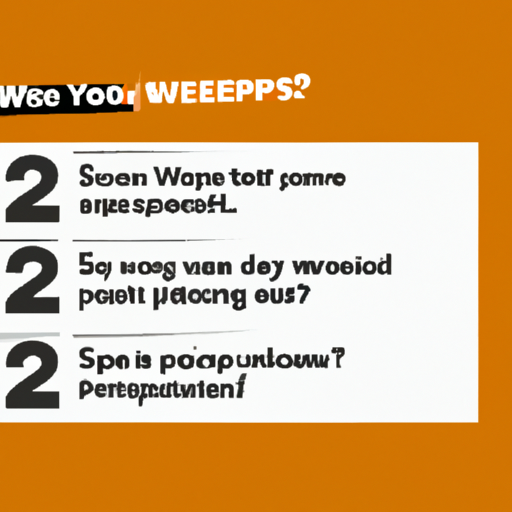
Leave a Reply